Colour Schemes v2
A few years ago I put together a set of five alternate colour schemes for the PeopleSoft PIA and made them available for free download. The intention was that clients could use a colour for each environment, for example, DEV could be Red, TST could be brown, UAT could be green, SIT could be purple etc.
Version 1 of the colour schemes had a surprising amount of downloads, and it’s quite gratifying to walk onto a customer site and see them in use. There were however, some flaws:
- The PIA Header at the top was not altered (as it relied on graphics, not style sheet changes),
- The small icons in the menu, the navigation collections and the pages themselves were still blue, and
- I’d missed a couple of minor style classes
So, I’ve now finished Version 2 of the colour schemes which addresses each of the above issues.
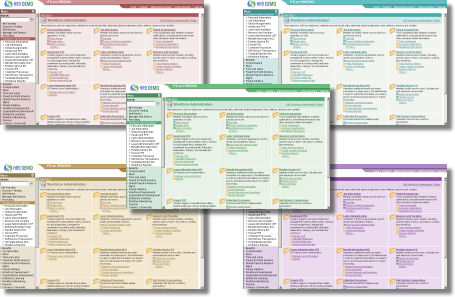
Points to note:
- Installation or switching between schemes takes less than 5 minutes per environment, but does require a PIA bounce.
- I only provided five schemes as it is assumed that DMO would stay with the vanilla colour scheme, and Production would be styled according to your company’s corporate colours.
- The colour choices are deliberately varying shades of the same colour. Although more attractive schemes could be designed using multiple hues I decided that describing the environments would then be much harder. It’s much easier to say “the red environment” than “the taupe and lilac environment” etc.
- These schemes will not work for the new ‘Swan’ UI in Tools 8.50. If you’re using the classic style with 8.50 you should be OK though.
- Some delivered images are altered, but that is the only upgrade implication.
This project has only been tested in Tools 8.49 and PeopleSoft HR.
The usual caveats apply … you install at your own risk, by downloading you agree not to attempt to profit from our work, no liability for loss or damages is given or inferred etc.
Installation Instructions:
Style Sheets:
- Download the Zip file containing the projects from here (extract the contents using 7zip or similar).
- Using App Designer, import the project SC_COLOURS. This loads the Style sheets for all of the colour schemes into PeopleSoft.
- Within the PIA, navigate to:
PeopleTools > Utilities > Administration > PeopleTools Options
- Change the ‘Style Sheet Name’ field to PSSTYLEDEF_xyz, where ‘xyz’ is one of RED/GREEN/PURPLE/CYAN/BROWN.
- Navigate to:
PeopleTools > Portal > Portal Utilities > System Options
- Change the ‘Style Sheet Name’ field to EOPP_SCSTYLEDEF_xyz, where ‘xyz’ is one of RED/GREEN/PURPLE/CYAN/BROWN.
Images:
- Using App Designer, import the project SC_IMAGES from the folder corresponding to the colour graphics you want to load. This loads the images for the single colour scheme you want into PeopleSoft.
Finishing up:
- Bounce the PIA and clear the cache. You may also have to clear your local browser cache.
This project has only been tested in Tools 8.47 and PeopleSoft HR.
The usual caveats apply … you install at your own risk, by downloading you agree not to attempt to profit from our work, no liability for loss or damages is given or inferred etc.