An Introduction to PeopleTools 8.54 (part 2) July 31, 2014
Posted by Duncan in PeopleTools 8.54.trackback
1. Introduction
The recently launched version of PeopleTools 8.54 contains a broad range of enhancements. Although we’ve had the GA (General Availability) release we can’t upgrade existing environments until the 8.54.02 patch, so now is a good time to perform a fresh sandbox install to investigate the details and highlight the areas that are of most interest.
As in the first part of this series, there is a lot of content to cover so I’ve spread it over several entries. This first part looked at the back-end, infrastructure and System Admin changes, whereas this post moves up the software stack with integration and reporting, and the final entry will finish with the Fluid UI.
2. Developer UI Enhancements
There have been a number of improvements to the User Interface – we’re not talking about Fluid, this is in the Classic UI too although these changes may also benefit Fluid pages).
a. Charting Enhancements
The development team have introduced some new charting types to the toolset. We were already able to select from quite a few options, however we’ve now got Gauges, the LED lights, Status Meters and Funnel charts.
b. Long Edit Box Character Counter
Previously people (myself included) have accomplished similar functionality – with varying levels of success – by inserting JavaScript onto the page. Now it’s natively built in to PeopleTools. A character counter can be activated on the properties on the Long Edit box control:
The result on-screen is like this:
Note: this functionality doesn’t actually limit the text entry and if the user exceeds the limit it will show a negative number.
c. Pivot Grids
Pivot Grids have been enhanced in a lot of ways – there are almost 30 improvements listed in the Release Notes. Just picking a few, they now include the ability to restrict the number of rows shown in a Pivot Grid, PS Query drilling URLs and Bubble and Scatter charts are now available as Pivot Chart types.
3. Reporting
a. BI Publisher
As of PeopleTools 8.54, BI Publisher now includes support for PCL (Printer Control Language) code in RTF templates. This allows for printing PDF with Secure Fonts, essential for the secure printing of cheques.
Also newly supported are digital signatures – which can be used to verify the sender and to ensure that it the output hasn’t been amended in transit, and updatable PDFs.
b. PS Query
PS Query now supports defaults for prompts:
There have been workarounds to achieve a similar result before, but it’s now built into the configuration pages so we don’t need to search online for the workaround each time we want to use it.
Also new with PS Query is the option to include image fields in your output. There are a number of display alternatives with image fields, either Image Data (in which case PS Query will display the image inline with the rest of the HTML result set), or a Base64 encoded data string representing the image with any output other than HTML, or – when the property is set to Image Hyperlink – a URL to the image will be returned instead of the image itself. When the URL is clicked, the image will be displayed in a new browser window.
Additionally, all PS Queries can be exposed as REST services, and Microsoft Excel 2007 and above is supported thereby increasing the amount of rows you can download from a Query result set into Excel above the previous limit of 64 thousand.
Finally, PeopleTools 8.54 introduces a new Query type, the Composite Query. Composite Queries are a superset of Connected Queries (which have been in PeopleTools for a couple of releases). Composite Queries allow users to connect queries together and have the output presented as a flat result set (instead of the hierarchical data sets which were output from Connected Queries).
4. Batch Processing
One very visible improvement to the Process Scheduler is a new status window that slides in from the lower right corner to give updates on processing progress. This is a nice touch that I’m sure end-users will appreciate:
Secondly, Activity Guides can improve batch processes as steps – which is important if there’s something a bit more process intensive that’s needed as part of a sequence of steps.
Finally, App Engine program trace allows you to specify which sections to appear in the trace, rather than having to wade through the trace for an entire program. This needs to be enabled in the Process Scheduler config, in Configuration Manager, and then in the App Engine itself:
5. Other Enhancements
Other enhancements included in this version of PeopleTools are:
– There’s a WorkCenter to make the setting up of new Activity Guides easier, plus a cloning function which will be useful when similar – but slightly different – guides are needed.
– SES facets now include numerical and date ranges. Results can include images and report repository content.
– Change Assistant has now been decoupled from the PeopleSoft Image, enabling packages to be moved to subsequent environments without also needing to connect to the PeopleSoft Image (this was quite restricting in Tools 8.53). It also has a fresh new UI and can be scripting/configured via the command line
– Data Migration Workbench has received improvements to Application Data Sets (and define relationships between groups), plus merging, support for managed objects and an improved UI.
– PeopleSoft Test Framework now allows you to perform mass updates (updating a set of tests in one change), interaction with App Designer projects and some usability enhancements.
6. Conclusion
The next version of PeopleTools is bringing many improvements. Much is being made of the new User Interface – and rightly so – however there are other improvements that we will improve our workflow by making it both simpler and more efficient.
Comments
Sorry comments are closed for this entry
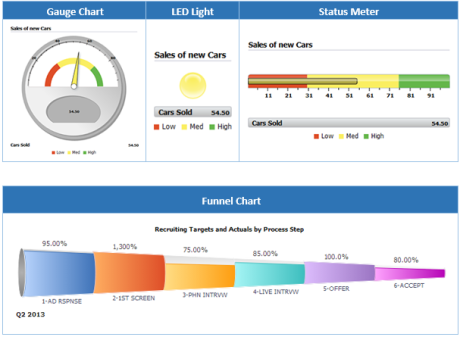
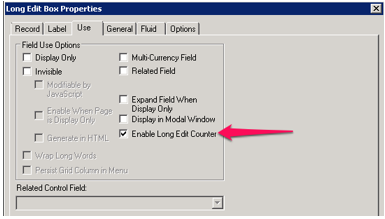
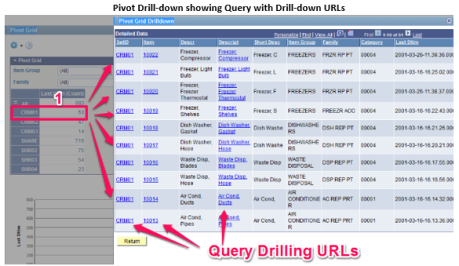
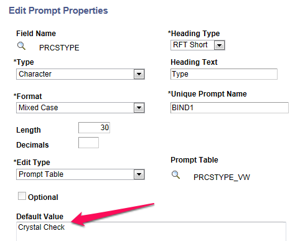

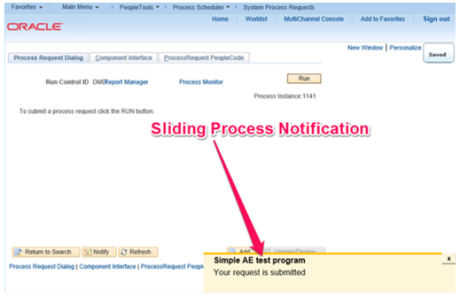

PCL support in bi publisher is available in 8.53. Oracle has backported it to 8.53 in tools patch 11
Thanks for the overview Duncan. Looking forward to your next post in the series and actually getting my own hands on a 8.54 environment.
Hi Dunc,
Thanks for this – really informative 🙂
Do you know if the sliding process notification tied in any way to REN server?
Thanks!
Alex
Hey Alex, great to hear from you!
No, the sliding process notification is independent of the REN server.
Duncan